配置虚拟机连接方式

设置NAT连接方式
子网ip设置为192.168.130.0。不一定是130.0,可以自定义
网关ip设置为192.168.130.2,必须130.xxx
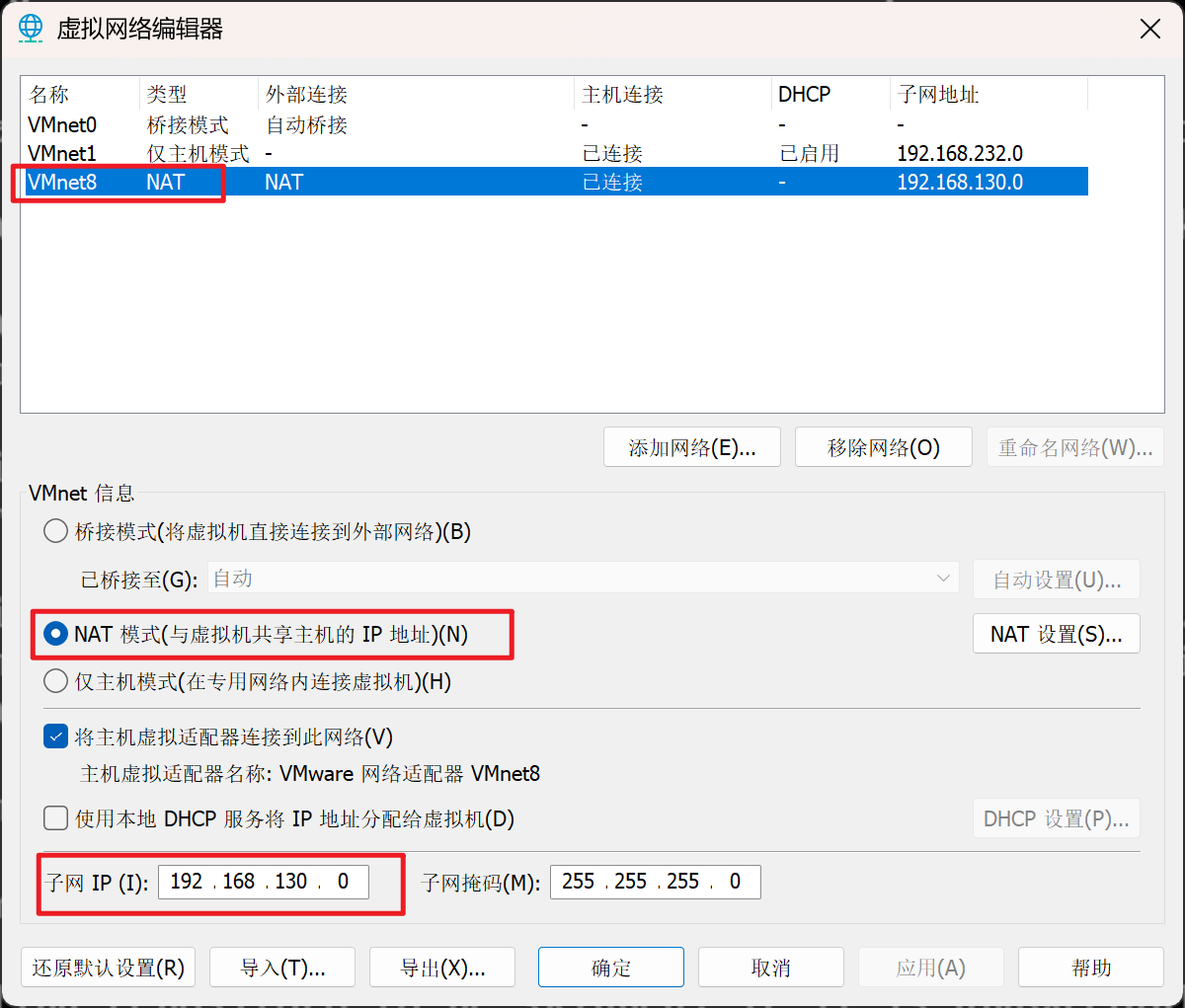
.

配置ens33网卡信息
输入命令:
vi /etc/sysconfig/network-scripts/ifcfg-ens33编辑ens33如下:

编辑后,按Esc,输入:wq保存ens33文件。
重启网络
systemctl restart network获取ip地址
ip addr通过FinalShell进行远程连接
